- July 17, 2025
- Nirmala Foundation
- 0 Comments
- 146 Views
- 0 Likes
- Uncategorized
Why Technical Skills Matter Today
In today’s digital-first economy, knowing how to do something technical—whether it’s operating a piece of software, coding, troubleshooting equipment, or even analyzing data—can mean the difference between getting hired and getting ignored. While degrees and soft skills still have their place, technical proficiency is what most employers truly seek when hiring or promoting talent.
As industries like IT, healthcare, logistics, and manufacturing evolve rapidly with automation, artificial intelligence, and cloud platforms, the demand for job-ready technical skills is skyrocketing. More than ever, individuals need access to practical training that equips them with specific, applicable abilities they can bring to the workplace from day one.
This article will help you understand what technical skills training is, who needs it, how it’s delivered, what skills are in demand, and how to start your own journey with confidence—no fluff, no selling, just real answers.
What Is Technical Skills Training?
Technical skills training refers to structured learning that teaches you how to perform specific tasks, use certain tools, machines, or software, or apply specialized knowledge in real-world work settings.
These are not abstract academic concepts. This training focuses on “how to do the job”, covering everything from:
- Writing and debugging code
- Operating machinery or equipment
- Using CRM tools or data dashboards
- Performing network diagnostics
- Managing databases
- Troubleshooting hardware issues
- Designing a webpage
- Running data analytics
- Administering cybersecurity protocols
Unlike general education, technical training prepares you for immediate application in your field.
Key Differences: Technical Skills vs Soft Skills
Let’s clarify what separates technical training from other forms of development.
| Aspect | Technical Skills | Soft Skills |
|---|---|---|
| Focus | Job-specific tasks, tools, and systems | Communication, teamwork, time management |
| Learning Style | Mostly structured, measurable, skill-based | Often informal, observed behaviorally |
| Examples | Java programming, AutoCAD, Salesforce CRM, CNC machine operation | Leadership, empathy, conflict resolution |
| Application | Used in task execution | Used in interpersonal interactions |
Why Technical Skills Training Is Critical in the Modern Workplace
Here’s why this kind of training has become non-negotiable:
- Bridges the education-industry gap: Many graduates struggle because academic courses don’t cover job-ready tools or platforms. Technical training fills that gap with real-world applications.
- Keeps up with rapid change: Whether it’s AI, automation, or cloud services—technology keeps evolving. Only ongoing technical upskilling can help workers stay current.
- Boosts productivity and accuracy: Skilled employees make fewer errors, finish tasks faster, and adapt to new tools more easily.
- Opens doors for career switches: Technical training allows people from non-tech backgrounds to move into booming sectors like data analytics, digital marketing, or cloud computing.
- Increases earning potential: Certifications in high-demand technical areas like cybersecurity, cloud infrastructure, and DevOps often lead to higher salaries.
Who Needs Technical Skills Training?
You don’t have to be an engineer or a techie to benefit from technical training. Here’s a breakdown of who needs it and why:
- Students & Fresh Graduates: To supplement theoretical education with hands-on, employable skills.
- Job Seekers: To increase hiring chances in competitive markets by demonstrating practical proficiency.
- Mid-career Professionals: To reskill or upskill for promotions, role changes, or entirely new career paths.
- Blue-collar Workers & Technicians: To stay updated with new machines, tools, or industrial safety protocols.
- Freelancers & Entrepreneurs: To manage their own websites, SEO, analytics, digital ads, or design tools.
- Employers: To reduce training costs, improve retention, and ensure workforce readiness.
Technical training is not just for IT people or coders—it’s for anyone who wants to be competent in a tech-driven world.
Real-World Stats (to add authority and SEO depth)
- According to the World Economic Forum, over 50% of all employees will need significant reskilling by 2025.
- LinkedIn’s 2025 Jobs Report shows that jobs requiring technical proficiency pay 20–40% higher than jobs requiring general education alone.
- A 2024 Coursera study found that 70% of hiring managers prioritize skills and certifications over degrees.
These numbers show a clear trend: Skills win over titles.
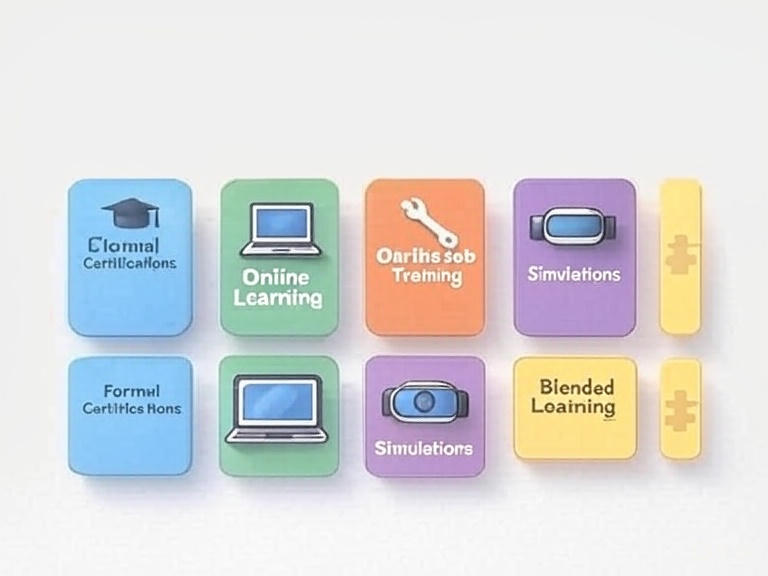
Types of Technical Skills Training and How to Choose the Right One
Choosing the right kind of technical training depends on three things:
- Your career goal
- The industry or role you’re targeting
- How you learn best — hands-on, visual, theoretical, or blended
Let’s break down the main types of technical training formats, including their pros, cons, and ideal use cases.
1. Formal Certification Programs
These are structured and often recognized industry-wide. Delivered by universities, accredited institutions, or global bodies, these programs offer a clear roadmap toward mastery and are often mandatory for regulated professions.
Examples:
- AWS Certified Solutions Architect – Cloud infrastructure
- Google Data Analytics Certificate – Entry-level data jobs
- CompTIA A+/Network+/Security+ – IT support and cybersecurity
- AutoCAD or SolidWorks Certification – Mechanical design
- Six Sigma Certification – Manufacturing process optimization
Ideal for:
People looking for recognized credentials, career switching, or applying for jobs where certification is a requirement.
2. Online Learning Platforms
Self-paced, flexible, and often affordable — these platforms offer thousands of skill-specific courses in areas like coding, cloud computing, Excel, AI, data science, and graphic design.
Top platforms:
- Coursera
- Udemy
- edX
- Skillshare
- LinkedIn Learning
- Khan Academy (for basics)
Pros:
✅ Learn anytime, anywhere
✅ Pay per course or subscribe
✅ Perfect for beginners and working professionals
Cons:
❌ Lack of hands-on feedback
❌ Requires discipline to stay consistent
Tip: Choose courses that offer practical projects, quizzes, and certificate of completion.
3. On-the-Job Training (OJT)
Self-paced, flexible, and often affordable — these platforms offer thousands of skill-specific courses in areas like coding, cloud computing, Excel, AI, data science, and graphic design.
Top platforms:
- Coursera
- Udemy
- edX
- Skillshare
- LinkedIn Learning
- Khan Academy (for basics)
Pros:
✅ Learn anytime, anywhere
✅ Pay per course or subscribe
✅ Perfect for beginners and working professionals
Cons:
❌ Lack of hands-on feedback
❌ Requires discipline to stay consistent
Tip: Choose courses that offer practical projects, quizzes, and certificate of completion.
3. On-the-Job Training (OJT)
This is learning by doing, under supervision, right at your workplace. It’s very effective for roles that require hands-on familiarity with tools, machines, or company systems.
Fields that use OJT:
- Manufacturing
- Healthcare
- Construction
- Logistics
- Customer support
Benefits:
- Immediate skill application
- Real-time feedback
- Cost-effective for employers
Drawbacks:
- Can be inconsistent without a formal plan
- Limited to the tools or situations available on the job
4. Simulation-Based Training
This is used where the cost of error is high, such as aviation, defense, surgery, or emergency services. Learners train in a simulated environment that mimics real-world conditions.
Examples:
- Flight simulators for pilots
- Virtual surgery tools for doctors
- Fire evacuation training for safety officers
Benefits:
- Risk-free environment
- Great for critical thinking
- Strong muscle-memory training
5. Blended Learning
Combines multiple formats: eLearning + live classes + real-world practice. This hybrid model supports multiple learning styles and improves long-term retention.
Use case:
A digital marketing training program might include:
- Recorded SEO modules (self-paced)
- Weekly live sessions with a mentor
- A capstone project to run your own ad campaign
What to Look for in a Good Technical Training Program
Before enrolling, evaluate a course/program using this checklist:
- Practical skills focus — Will I actually learn how to do the task I’m targeting?
- Project-based learning — Are there case studies, exercises, or simulations?
- Updated curriculum — Does the material reflect the latest trends or tools in the industry?
- Instructor quality — Do the trainers have real-world experience?
- Peer or mentor interaction — Will I get guidance if I’m stuck?
- Certification value — Is the certificate recognized in the industry?
- Post-training support — Are there resources or communities to help continue learning?
How to Build Your Own Technical Training Pathway
You don’t always need money to learn technical skills. Here’s a step-by-step method for building your own upskilling roadmap — whether you’re starting from scratch or just brushing up.
Step 1: Identify Your Goal
- Want to be a front-end developer?
- Switch to cloud computing?
- Get into digital marketing?
- Move from technician to supervisor?
Step 2: Find the In-Demand Skills
Search for job listings or LinkedIn profiles for that role. List the tools and skills they mention repeatedly.
Example for Power BI Business Analyst:
- Excel formulas
- Power BI dashboard building
- DAX queries
- SQL basics
- Data visualization best practices
Step 3: Match Skills with Learning Resources
Now use free and paid resources to learn each skill:
- Excel: Excel Exposure, YouTube, Chandoo.org
- Power BI: Microsoft Learn, Guy in a Cube (YouTube)
- SQL: Khan Academy, W3Schools
- DAX: SQLBI.com
Step 4: Practice & Document
Build a project portfolio. Even 2–3 solid projects can speak louder than certificates.
Examples:
- A personal budgeting dashboard
- Sales data visualizations
- SQL report for a sample database
Host them on GitHub, Behance, or Notion.
Step 5: Get Feedback & Iterate
Join communities like:
- Stack Overflow
- LinkedIn Groups
- Reddit’s r/learnprogramming or r/dataisbeautiful
Ask for reviews. Learn. Improve.
Step 6: Apply, Network, Repeat
Apply what you’ve learned:
- Freelance
- Internships
- Entry-level jobs
- Volunteering
Keep updating your skills every 3–6 months as new tools emerge.
Technical Training Across Different Industries
Technical skills aren’t universal — what counts as “technical” in one industry might be basic knowledge in another. Here’s how technical training is tailored across major sectors:
1. IT and Software Development
The tech world evolves faster than almost any other industry. Technical training here focuses on programming languages, development frameworks, cloud platforms, and cybersecurity.
Key areas of training:
- Programming (Java, Python, JavaScript, etc.)
- Web & app development frameworks (React, Node.js, Django)
- Cloud computing (AWS, Azure, GCP)
- DevOps tools (Docker, Jenkins, Git)
- Cybersecurity (ethical hacking, penetration testing)
- Agile methodologies and project management tools (Jira, Scrum)
2. Manufacturing & Mechanical Industries
Here, technical training is often hands-on and centered around equipment operation, safety, and process optimization.
Focus areas:
- CNC Machine Operations
- Welding and Fabrication
- Lean Manufacturing & Six Sigma
- Robotics and Automation
- Quality Control
- OSHA Safety Standards
Example:
A floor technician might need certification in operating a CNC lathe machine and completing safety lockout/tagout procedures.
3. Healthcare and Medical Fields
In this high-stakes industry, technical training ensures that professionals operate complex medical devices, understand compliance, and stay updated with latest health tech.
Key training domains:
- Use of diagnostic equipment (MRI, X-ray, ECG)
- Electronic Health Record (EHR) systems
- Data analytics for health outcomes
- Remote monitoring tools and telehealth platforms
- Surgical technique training via simulation
- Compliance: HIPAA, GDPR, safety protocols
Example:
A nurse transitioning to telehealth roles may require training in patient monitoring dashboards, HIPAA compliance, and virtual consultation tools.
4. Construction and Infrastructure
Technical training here helps reduce risks, ensure compliance, and increase job site efficiency.
Core areas:
- Blueprint reading and site surveying
- CAD software for design
- Electrical systems and safety
- Use of heavy machinery (e.g., cranes, loaders)
- Green building practices
- Occupational safety certifications
Example: A civil engineer may take training in AutoCAD, site planning tools, and environmental compliance.
5. Finance, Retail & E-Commerce
Even in non-engineering domains, technical training is booming. It includes platforms, data systems, and customer management tools.
Training includes:
- CRM software (Salesforce, HubSpot)
- Data analytics with Excel, SQL, Power BI
- E-commerce platforms (Shopify, WooCommerce)
- Financial modeling and valuation tools
- Point of Sale (POS) system training
Example: A sales associate might benefit from CRM pipeline training and Excel-based sales forecasting tools.
Common Challenges in Technical Training — and How to Overcome Them
While technical training offers tremendous value, poorly implemented programs can fail to deliver results. Let’s address typical hurdles:
1. Lack of Engagement
The Problem:
Dry slide decks, overly theoretical content, or irrelevant material can lose learner interest fast.
Solution:
- Use storytelling, real-world scenarios, and gamification
- Include quizzes, simulations, and live interaction
- Allow learners to choose their own pace or modules
2. Outdated Content
The Problem:
Tech changes fast — outdated tools, interfaces, or techniques can confuse learners or reduce training value.
- Regularly audit content with help from subject matter experts
- Use version-controlled repositories (like GitHub or LMS platforms)
- Build modular content that can be updated independently
3. One-Size-Fits-All Approach
The Problem:
Not everyone learns the same way — what works for a visual learner might frustrate a kinesthetic one.
Solution:
- Offer blended learning: video, text, hands-on tasks
- Use adaptive learning tech that adjusts difficulty
- Run small pilot groups to refine structure before full rollout
4. Lack of Reinforcement
The Problem:
Employees often forget new skills within weeks if they’re not applied regularly.
Solution:
- Schedule follow-up workshops or micro-courses
- Add job shadowing or mentoring programs
- Encourage peer teaching or knowledge sharing sessions
5. Limited Budget or Resources
The Problem:
Especially for small businesses, technical training may feel unaffordable.
Solution:
- Use open-source tools or free learning platforms
- Start with internal knowledge-sharing sessions
- Combine self-paced eLearning with basic simulations or case studies
Technical Training Is More Than a Skill — It’s a Strategy
In today’s fast-moving world, technical training isn’t just about learning new tools — it’s about preparing for tomorrow. Whether you’re an employee seeking growth or a company building a competitive edge, investing in the right training pays off in real, tangible ways.
Let’s recap:
- It bridges the gap between theory and practice
- It improves efficiency, confidence, and decision-making
- It boosts employability and long-term career resilience
- It fuels innovation, reduces downtime, and future-proofs teams

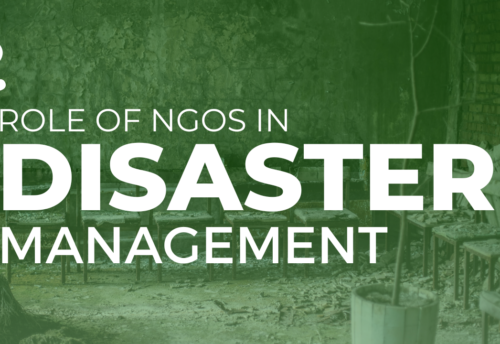
Leave a Comment